Changing inches to centimeters in Windows 2010:
1. Click Start, Control Panel, Region and Language.
1. Click Start, Control Panel, Region and Language.
Window will open.
2. Click the Additional settings button at the bottom of the Formats TAB
2. Click the Additional settings button at the bottom of the Formats TAB
3. Click the down arrow of Measurement system then click Metric
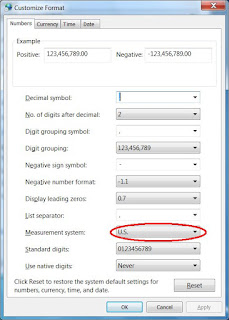
* * *

It works !! :-)
ReplyDeleteThank you..
thanks a lot
ReplyDeletethank you.
ReplyDeleteit works ;)
Useless... I want to change the powerpoint ruler only, not the whole system...
ReplyDeleteUnfortunately, Microsoft do not support any Office 2010 ruler to be different from the system's measuring units.
DeleteThis comment has been removed by a blog administrator.
ReplyDelete